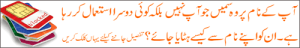Online Check SIM Number through CNIC
1- Click the link http://www.pta.gov.pk/668/index.html and get a count of SIMs against your CNIC. 2- If the count of SIMs of any mobile services is found in excess of the actual in your use then please visit the link which is given below. 3- You can download the relevant forms from the given websites. Fill it out carefully and email the scanned filled form with a copy of CNIC and passport to the email address which is given on the website. 4- Relevant company gives you a reference number t and your CNIC will be used for the purpose. 5- Extra SIMs registered will be removed within 24 hours after the reception of your complaint. 6- Database data on PTA’s website will be updated after 45 days. This is complete details regarding Online Check SIM Number through CNIC which is mentioned above. Further, if company introduce new procedure then we will share on this page.