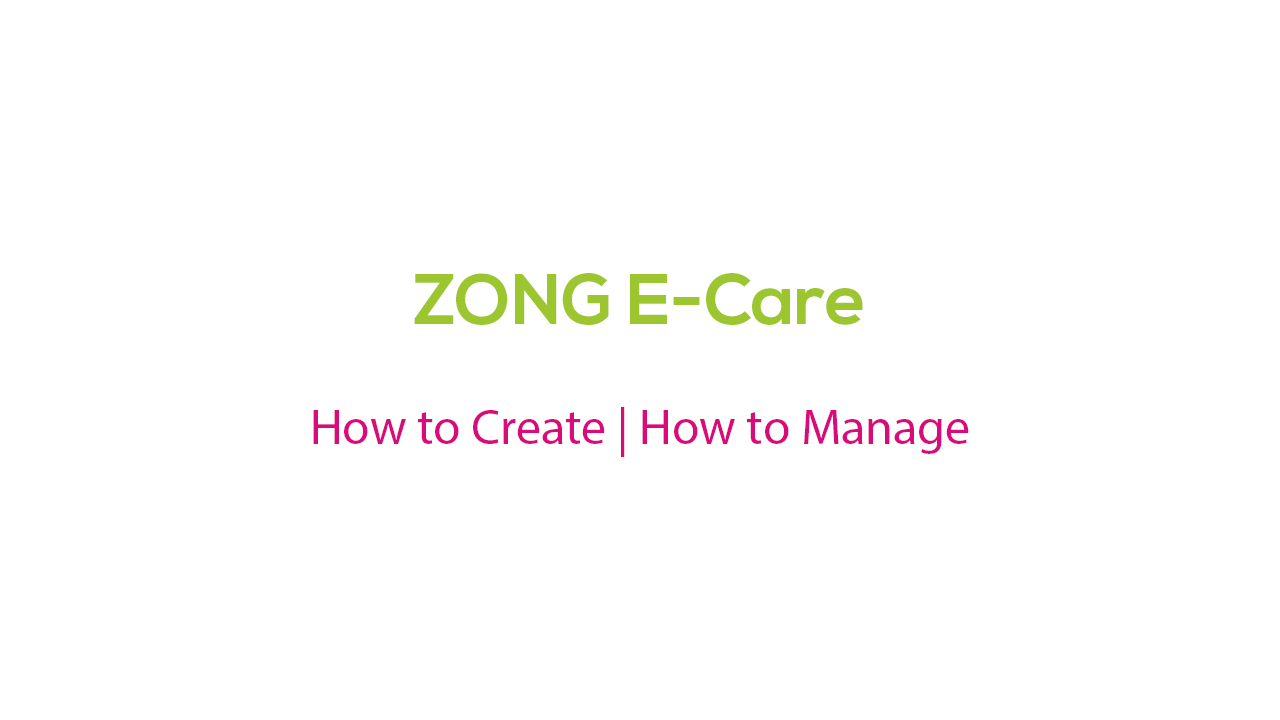Zong ECare Login
Those who are looking for a Zong Ecare account can create an online account or can download the My Zong App. Through both procedures, you will be able to create and log into your account. The detail for both procedures is as follow.
CLICK HERE to proceed. You will reach the E-Care portal.Now enter your mobile number and type the security captcha code.Click on login and a message will be sent to you containing the PIN code.Enter the Pin code in the password section and again type Captcha code and again click on login to enter into your account.
Zong Ecare Call History:
After downloading My Zong App or login, you can check your call history. The procedure for checking call history is as follow.
Open your Zong Ecare account or log in to your My Zong AppNow provide your number and password to log inNow click on usage detail in order to check your Zong Call history
My Zong App:
Those who are using Android mobile phones can download my Zong App to check all the details about their sim card and packages and call history. The procedure for My Zong App is as follows.
Open the play store on your mobile phoneSearch My ZongDownload My Zong AppOpen My Zong App and register with your Zong NumberYou will receive a message containing your PasswordEnter the Password and start using your account
By following this procedure Zong users can check Zong ECare Account Login Call History Details online. So if you are feeling easy with the first procedure then follow the first procedure otherwise download the Zong App to enjoy these services.